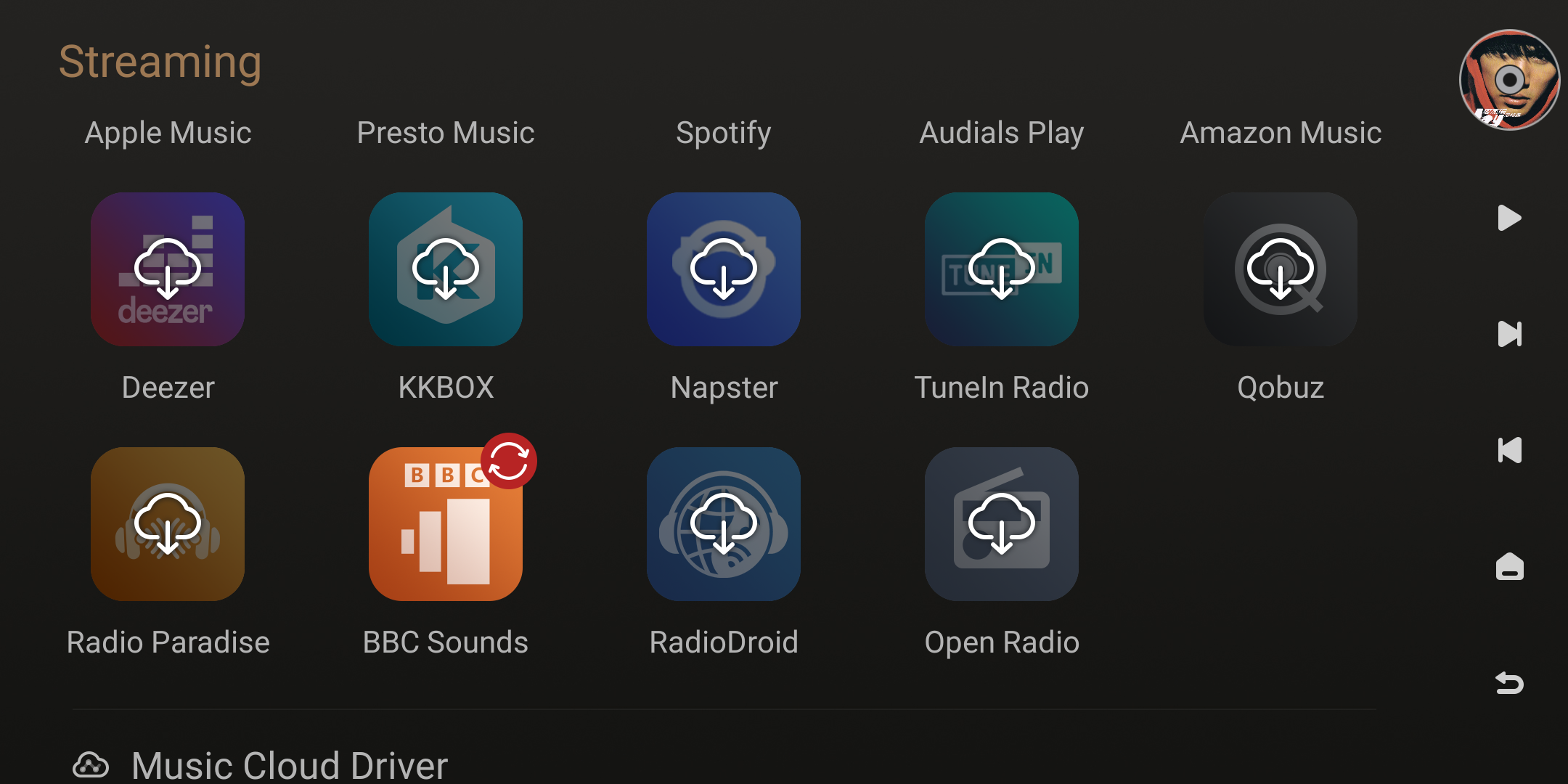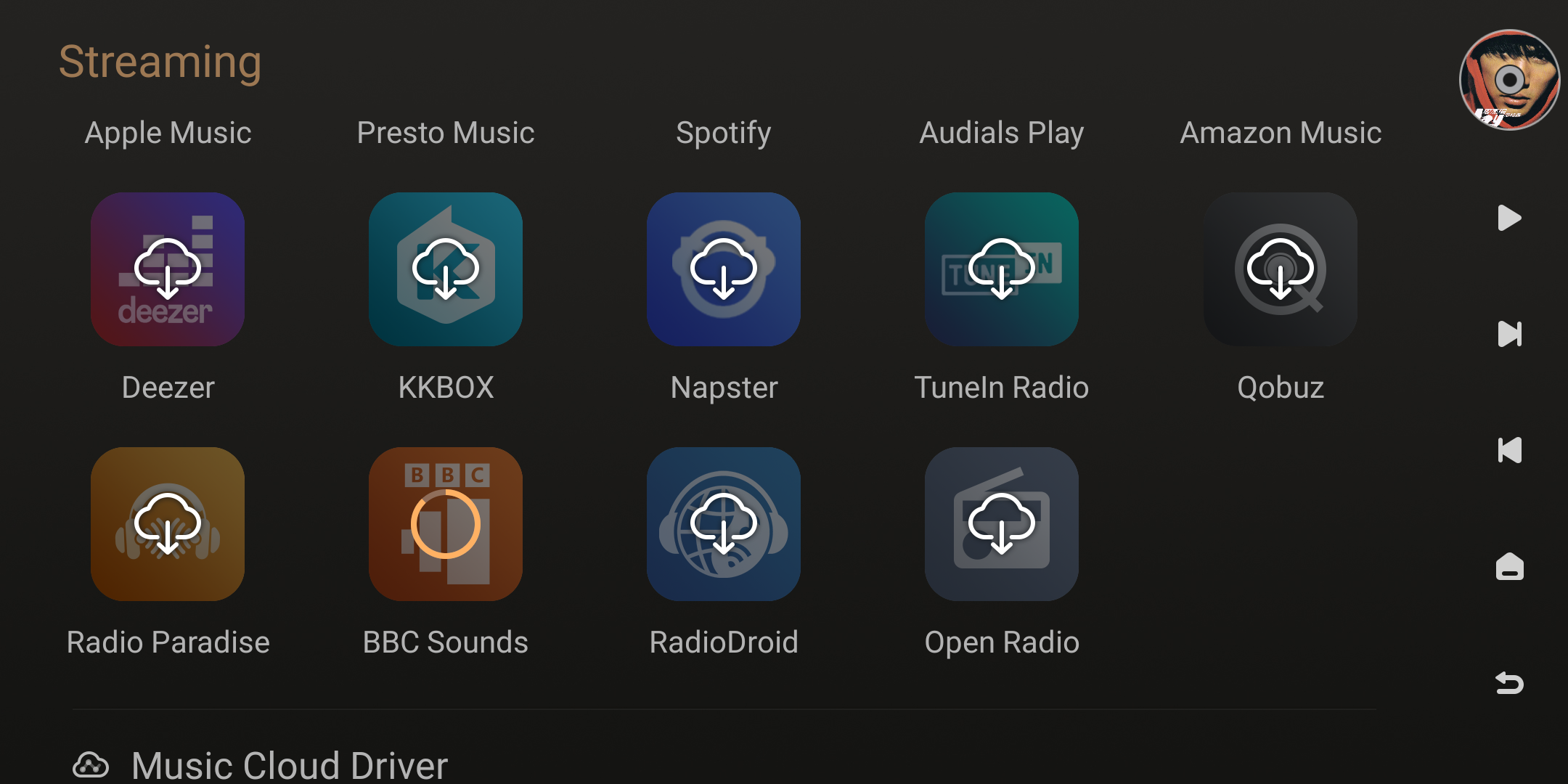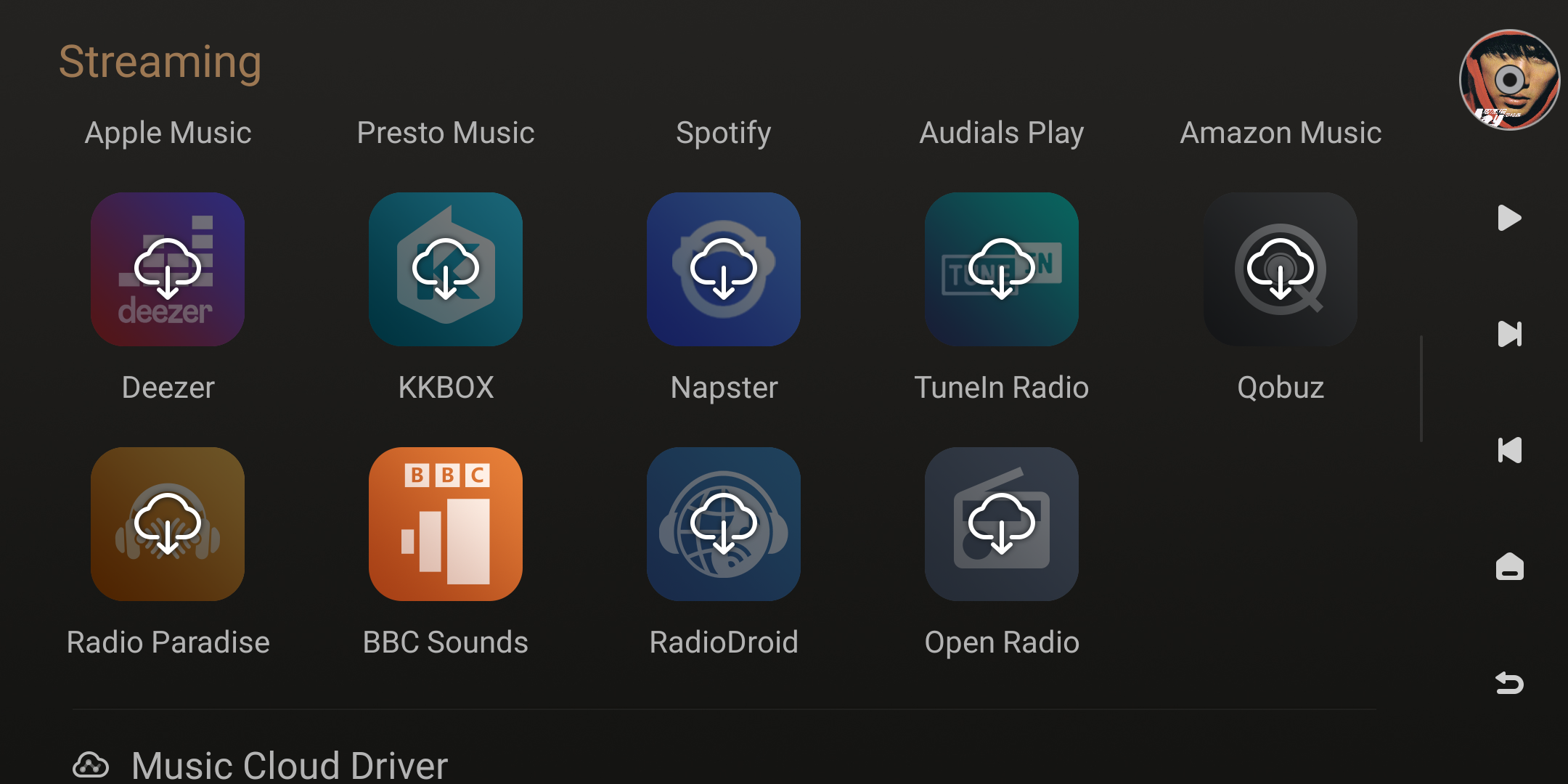Eversolo DMP-A6 Music Apps Online Upgrade Tutorial
Note: DMP-A6 needs to be connected to the network via WiFi or Ethernet and must have normal access to the wide area network (WAN)!!!
1. Go to the Streaming menu on the DMP-A6 main interface, and scroll down to the Music Apps option.
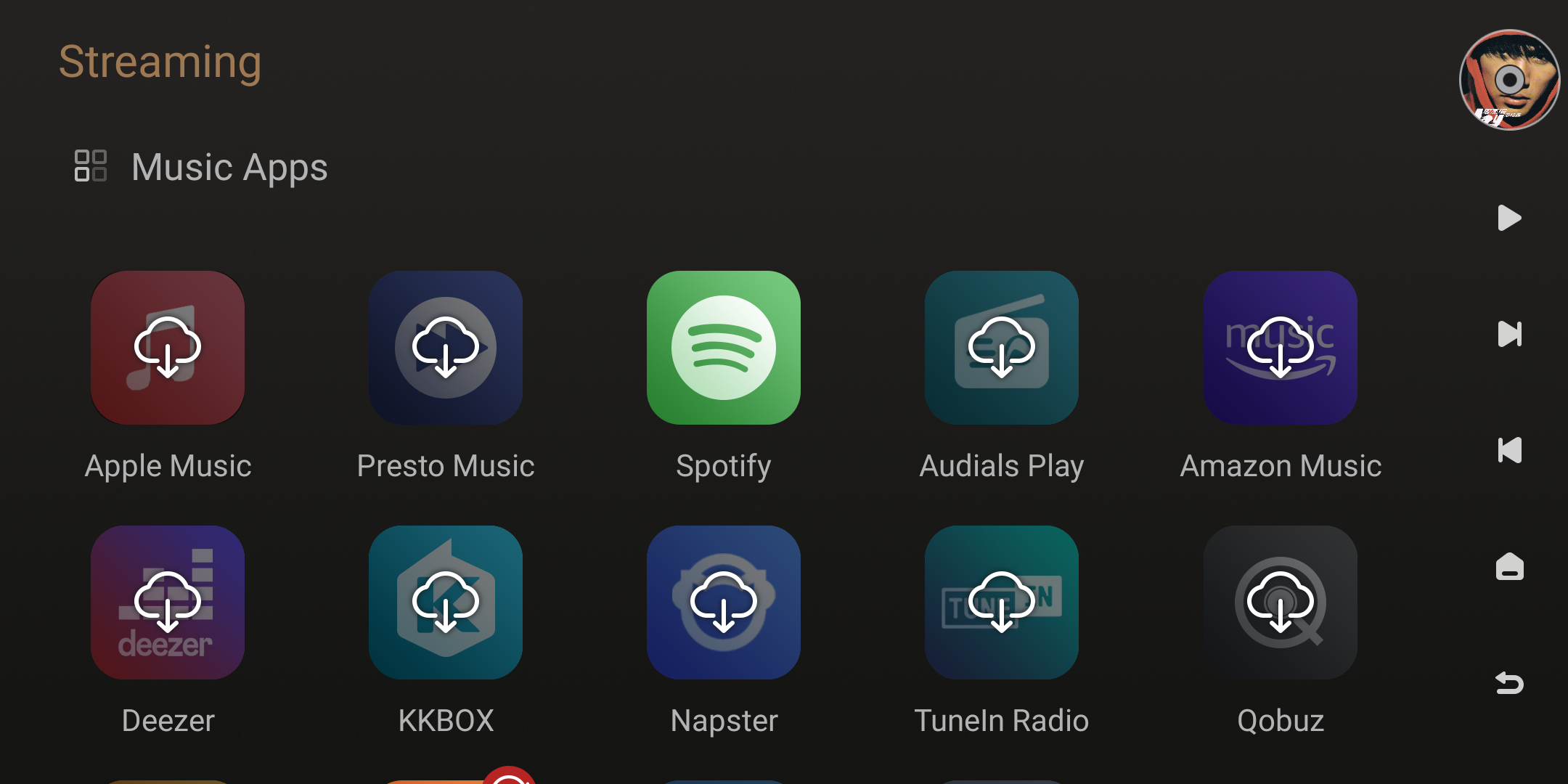
2. Eversolo will periodically release new versions of the music apps. When a new version is pushed for the installed app, a red update icon will appear in the upper right corner. You can simply click on the red icon, and the app will update automatically. Please wait a moment for the update to complete.