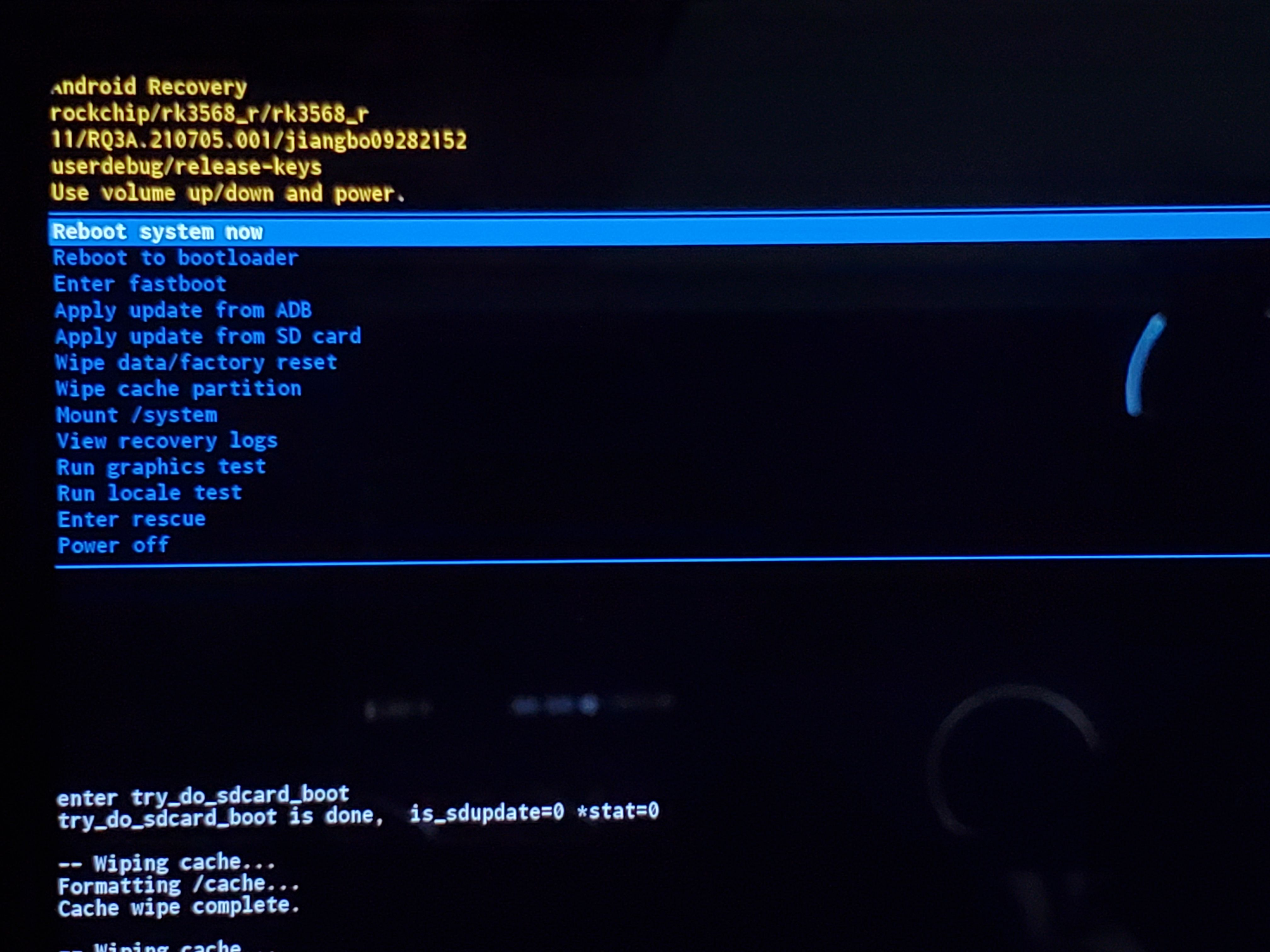How to Wipe Both Cache and Data under Eversolo Recovery Mode
This tutorial applies to A6 and A8, here we use A6 as an example.
I. Preparations
1.One DMP-A6 device
2.A fine needle (for pressing the restore button)
Friendly reminder: Wiping Both Cache and Data will erase all application data on DMP-A6. This method is only suitable if the player is unable to start normally.
Ⅱ. Operation Guide
1.While DMP-A6 is in the power-off state, use a fine needle to press and hold the restore button at the back of the device, then press the knob on front panel to power on.

2.[As shown in the image below] Once the device enters Android Recovery mode upon startup, you can release the needle.

3. Move the cursor to the 'Wipe cache partition' option and select YES.
Friendly reminder: In Recovery mode, left and right rotation is for moving up and down, and pressing the button is for confirmation!
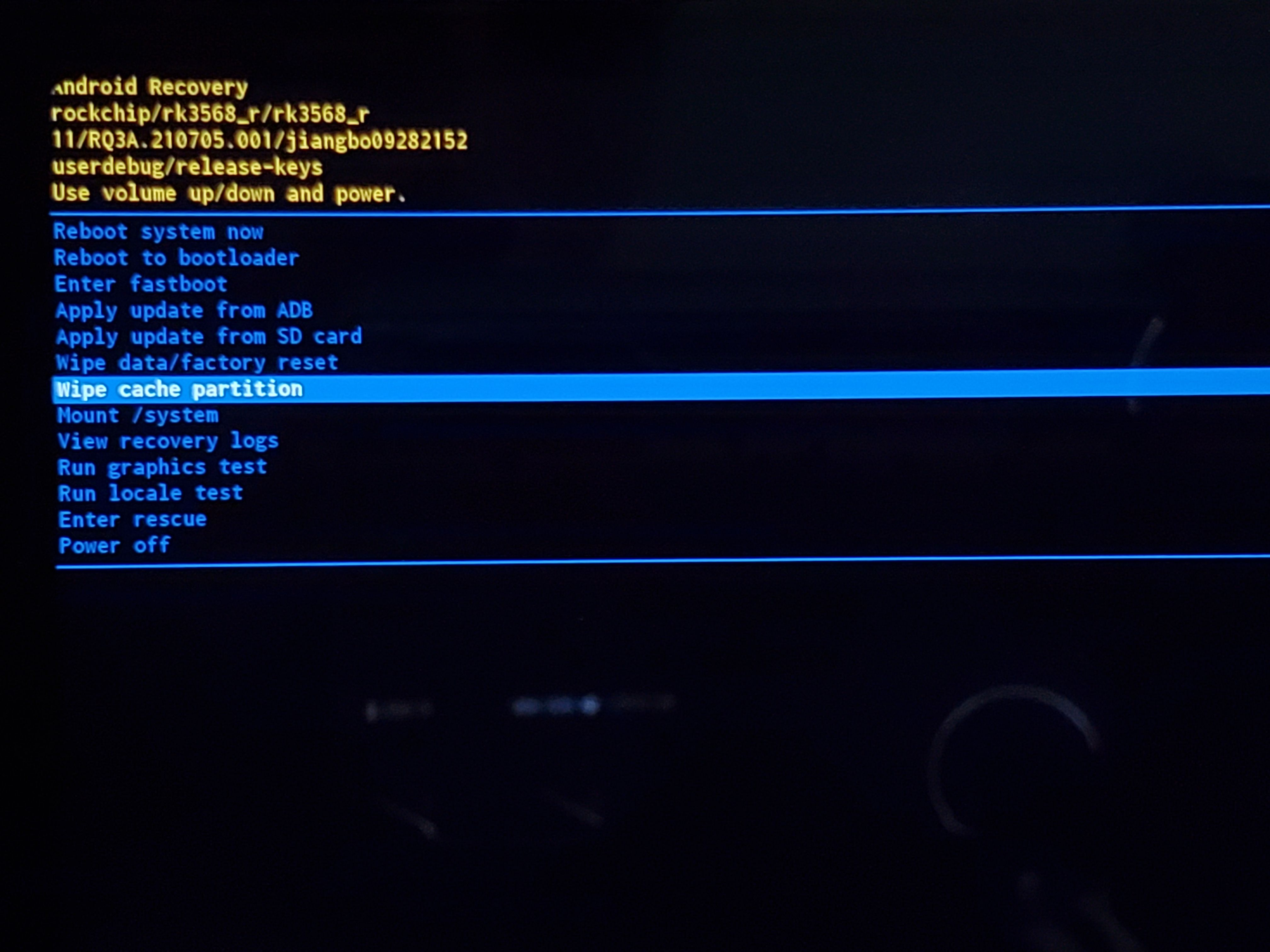
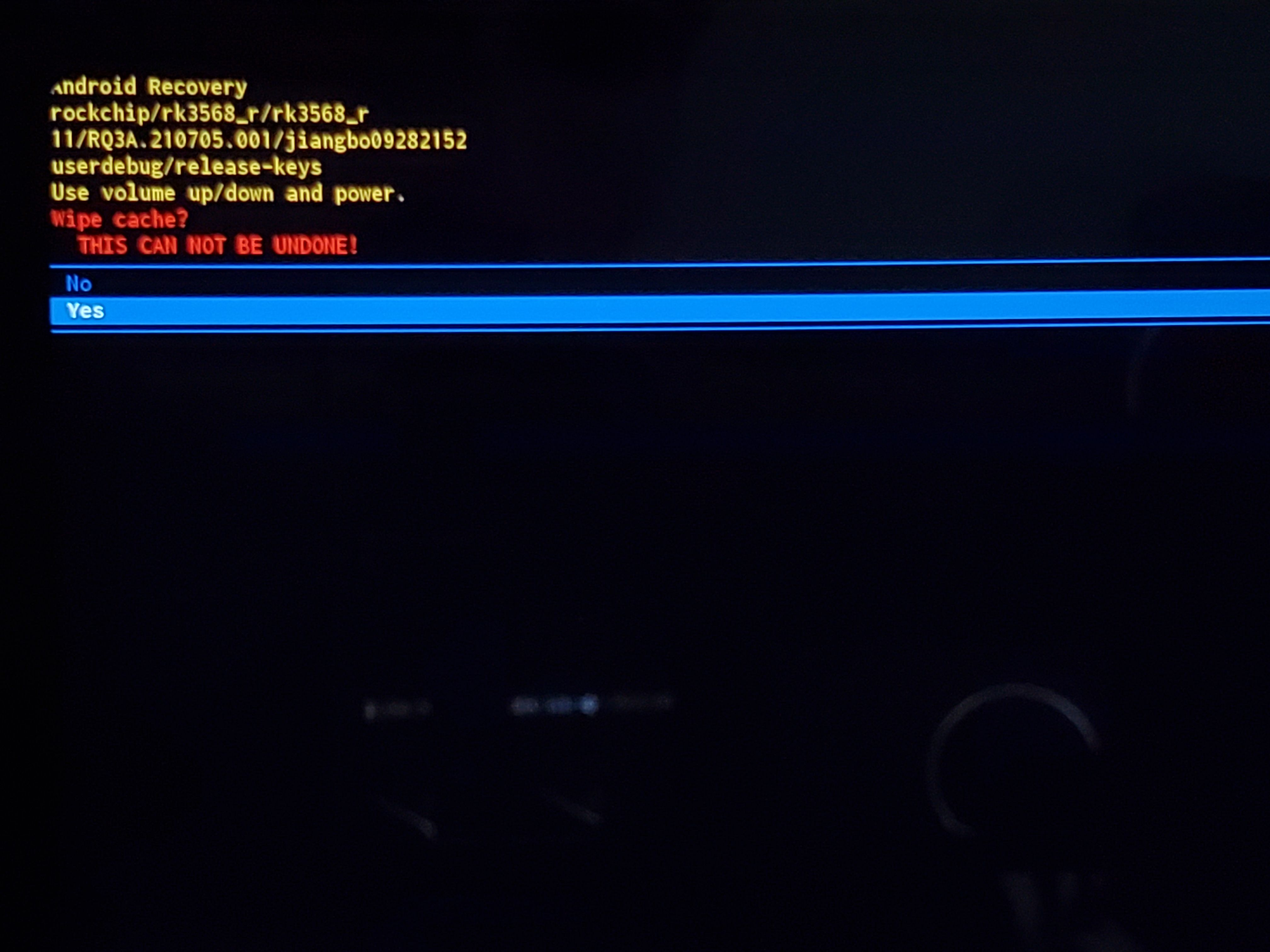
4. Move the cursor to the 'Wipe data/factory reset' option, and select 'Factory data reset.'
Friendly reminder: In Recovery mode, rotate the knob left or right to move up and down, and press the knob to confirm!
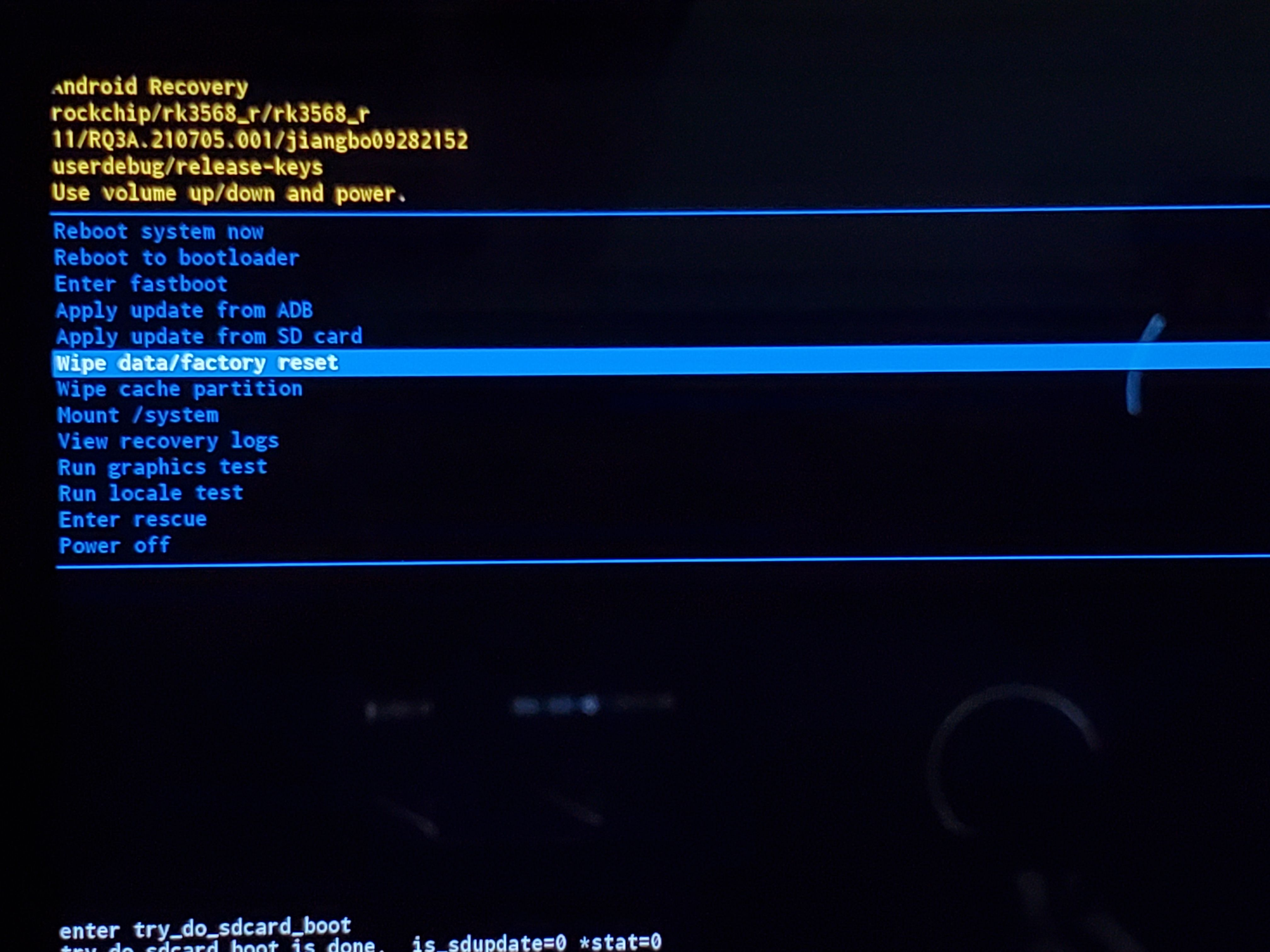
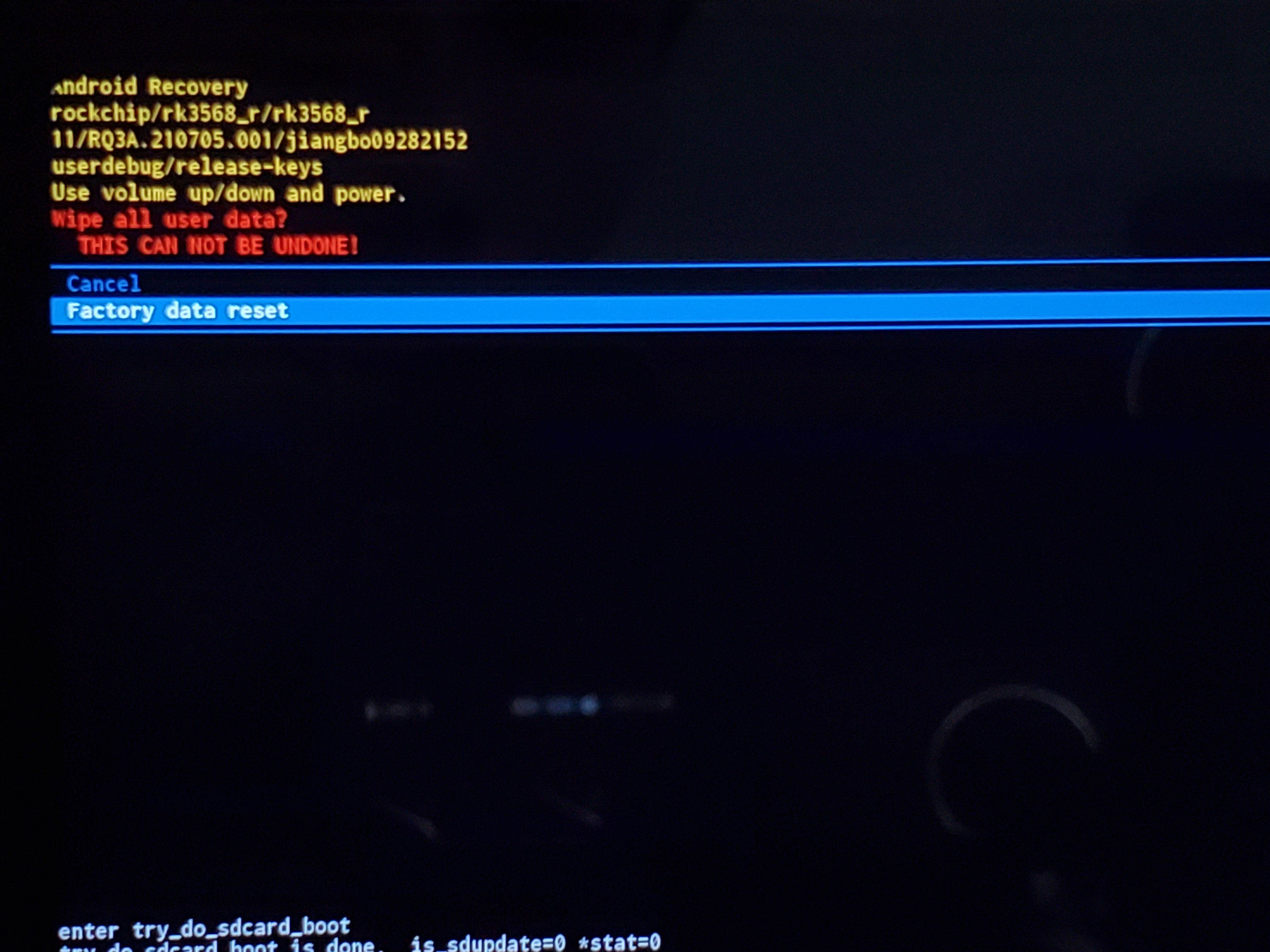
5. After completing wiping both cache and data, move the cursor and click on 'Reboot system now' to restart the player.